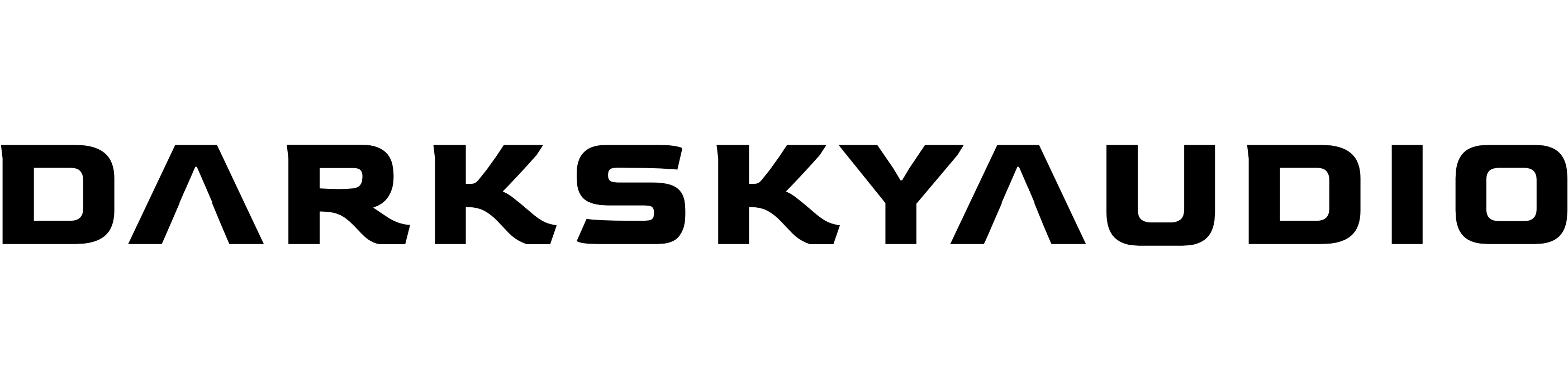I subscribed on the website, what do I do now?
1 Go to your emails and confirm your subscription. If you cannot find the confirmation email, check your spam/junk folder. If it’s not there, click here to get in touch.
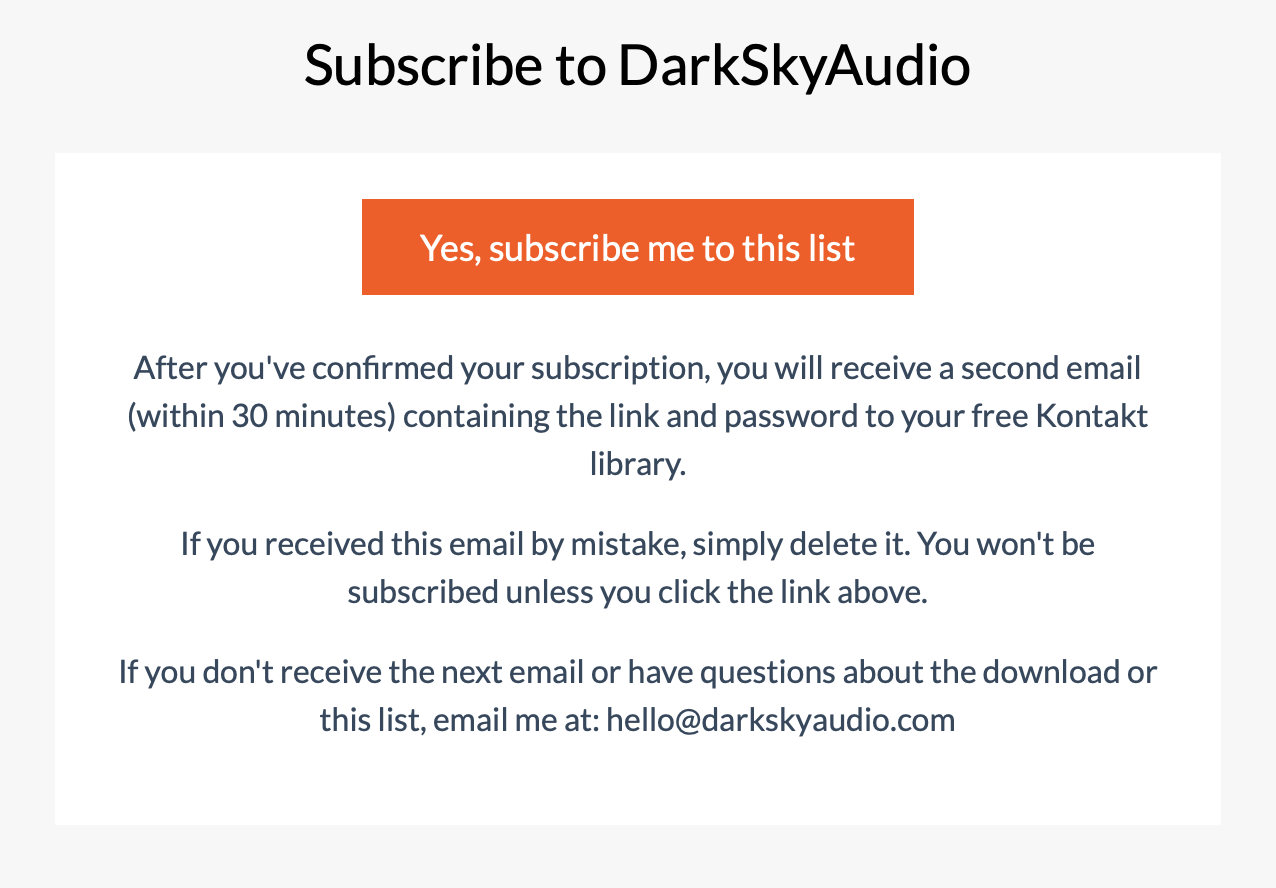
2 Once you have confirmed your subscription, you will receive a second email containing your download link and password. If this email has not arrived within 30 minutes (and it’s not in your spam folder) click here to get in touch.
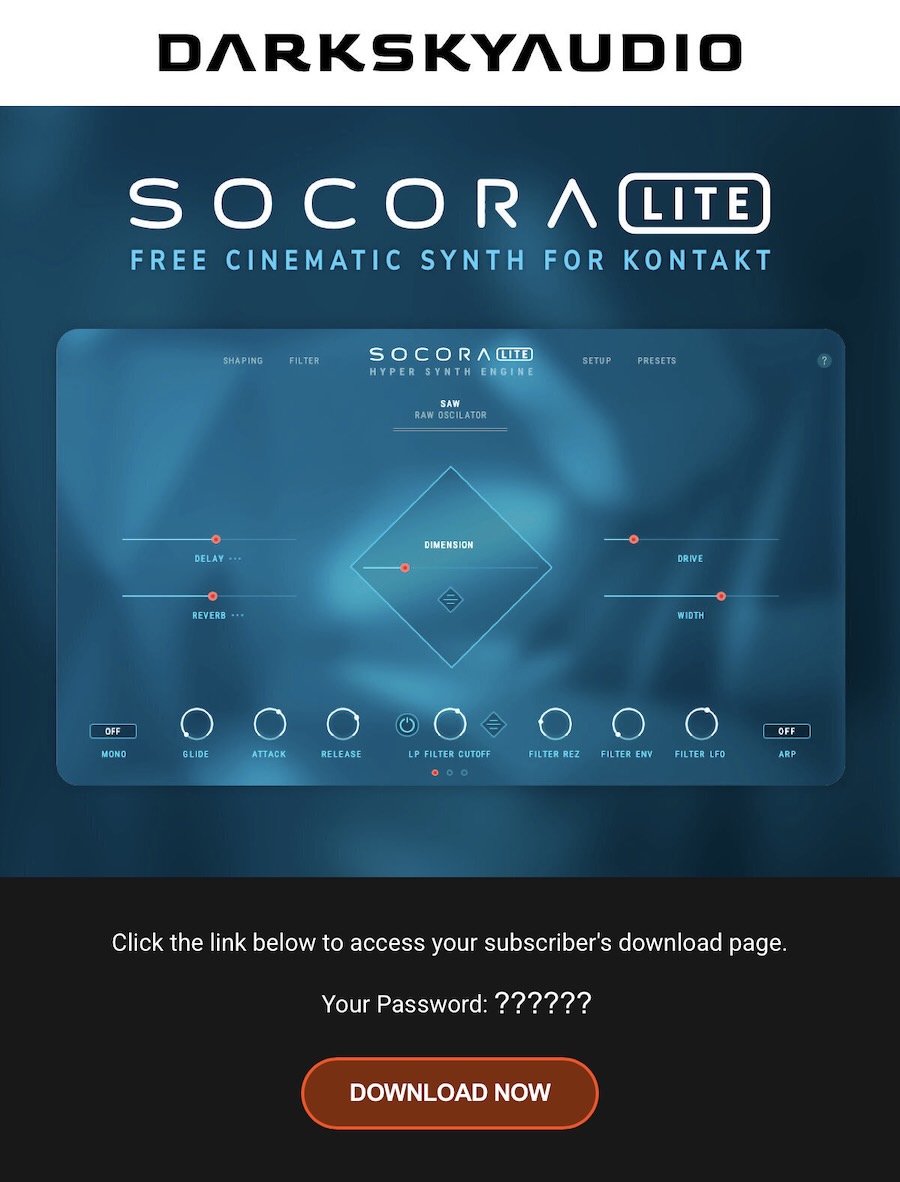
3 Clicking on the DOWNLOAD NOW button (above) will take you to your login area. Type in your password to get access to the Socora LITE download page.
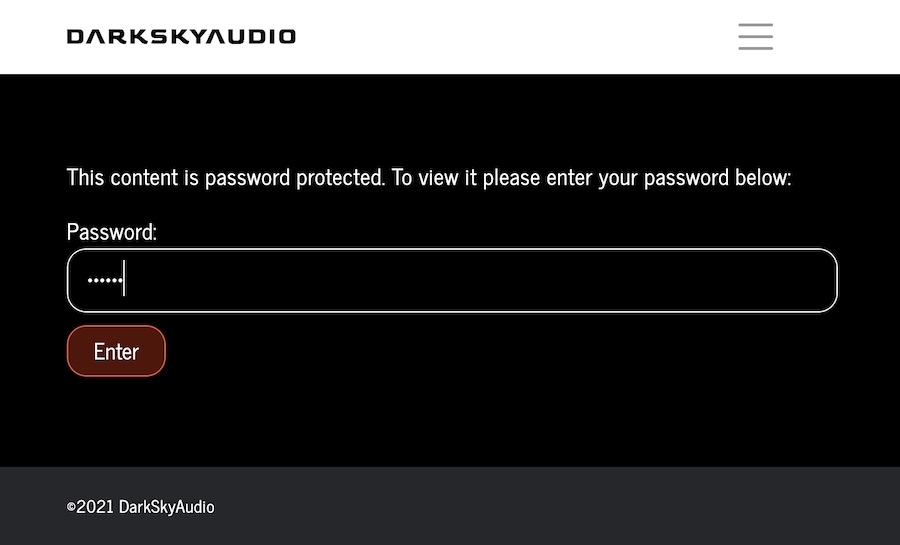
4 On your subscribers page, click the DOWNLOAD (FREE) button to download Socora LITE to your computer. Any problems, click here to get in touch.
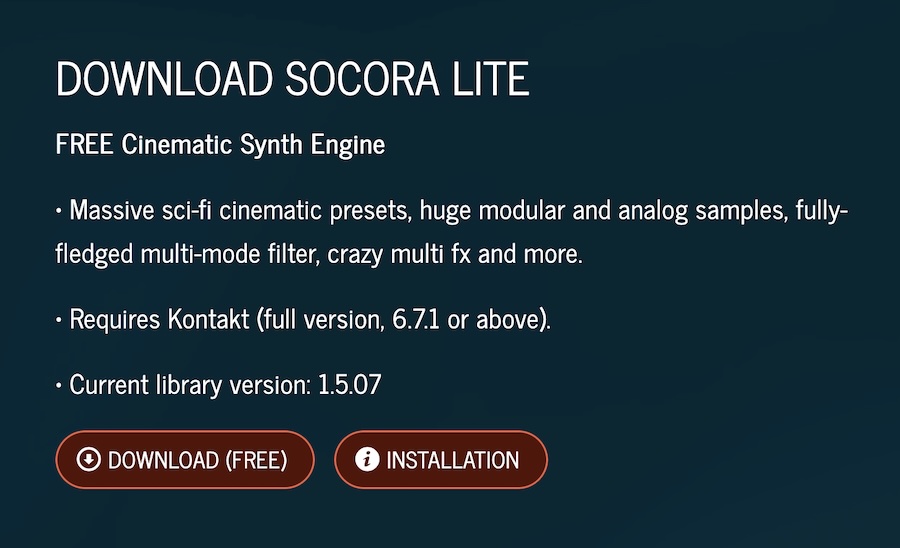
To learn how to install Socora LITE, click here.